Download the
Waypoints Mobile App
Take command of your Model C2® autonomous cart from anywhere with effortless remote control on the Waypoints app.
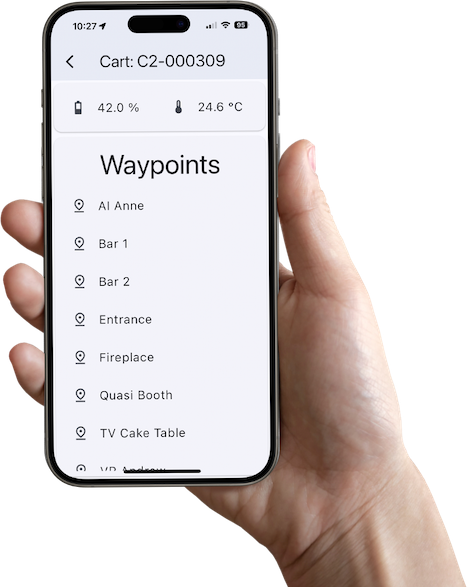
Older Version Notice
Note, the Waypoint App is now discontinued and supported only for version 2 of the Model C2 AMRs. For the latest version, please, download the C2 Remote App.